The right strategy can help you gain valuable client experience insights.
May 12, 2020 – Surveys are an excellent tool to gather feedback about your practice. As you may recall from our post on client experience mapping, there are a few moments of truth in the customer journey. By asking one or two questions about these make-or-break interactions, you can gain valuable insights to help improve the client experience. This highly targeted strategy is often referred to as a customer feedback loop.
The idea is simple. Clients are more likely to respond when the survey requires minimal time and effort. By linking questions to high-value interactions, you gain feedback to help improve the client experience where it counts most. This creates a virtuous cycle that allows you to gather input, make changes where necessary and see how clients respond.
Little Surveys, Big Results
In today’s fast-paced world, clients are busy. It can be difficult to get responses to lengthy annual surveys. By minimizing questions and asking for feedback about a recent experience, you can improve response rates. The key is in clearly communicating that the survey is brief. The more specific you are, the better the outcome. Consider the email subject line test below. Both emails performed well, but the second subject-line garnered double the responses.
- Subject Line A: CNL Survey in Seconds
- Subject Line B: One Question Survey (Winner)
You Can’t Beat Free
Multiple survey tools exist. Many offer free plans that may work well for your practice. These pared-down tools can also be an excellent way to begin gathering initial feedback before taking the plunge and signing up for a paid plan.
Here are a couple of popular options:
Google Forms—If you have a Google account, the forms feature is a free tool you can use to create simple surveys. There’s even a customer feedback form you can customize. The template allows you to upload a logo, choose background colors and create your own questions. Google Forms tracks responses, and your limit is 2 million cells of data. That’s a lot of feedback.
Survey Monkey—This is another popular tool that offers a free option. Their basic plan allows you to create and send a survey with up to 10 questions and collect up to 100 responses to the survey. The free plan has limited features, but they offer a wide range of plans so there’s plenty of room to grow.
You may find that free survey tools are more than enough to gather targeted feedback. If not, there’s no shortage of options. Some tools and professional plans even sync with back-end systems for enhanced reporting.
Asking the Right Questions
Another consideration is which questions to ask. Focus on the two or three highest-value interactions to avoid overwhelming clients with feedback requests. Here are a couple possible considerations to include:
- A web survey for prospective clients researching your practice online.
- An email survey after a first client meeting.
- A survey as a follow up to a client portfolio review.
Once you’ve identified key interactions, question creation is simple. The first question generally asks clients to rate their experience on a scale ranging from poor to excellent. Most survey tools allow you to use a numbered scale. Some even allow for smiley- and frowny-faced options to make scoring even more intuitive.
A follow-up question can help you better understand the reason for the score. You have two options for designing the second question. The first is to use a free-text field where clients can input the reason for their score. This works well when survey volume is low and you’ll have time to read through each response. It also requires fewer features to build.
For higher volume surveys, you could codify what clients like or dislike by using a multiple-selection question with predetermined reasons for the rating. If using a multiple-selection follow up, it’s important to be clear about what you’re asking. For negative ratings, you’ll want to ask the client what you should improve. Positive ratings are a chance to ask what you got right. This method usually requires survey logic beyond what’s available in free tools.
Closing the Feedback Loop
After you’ve put your survey out into the world and analyzed the responses, it’s time to consider improvements. Generally speaking, your clients will have told you what they like and dislike. Their input should guide any changes. Continue to gather survey feedback even after you make an improvement, thereby closing the loop. This strategy allows you to compare client ratings before and after the change. And the continuous cycle helps you keep your finger on the pulse of your client experience.
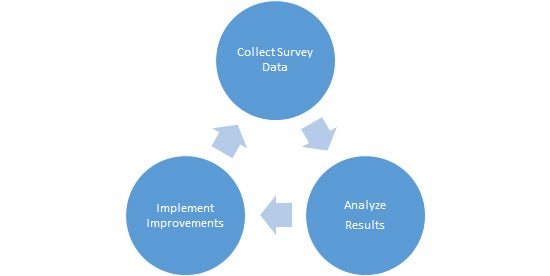
Happy Clients, Happy Practice
Targeted feedback-loop surveys are an excellent way to gather client experiences. They’re short and sweet, and they help take the guesswork out of what’s going well and what isn’t. Moreover, showing interest in what your clients think helps to deepen the relationship. By listening to them, you can create the kind of client experience that sets your practice apart. And what’s better than happy clients who will sing your praises?
CSC-0622-2228035-INV-E



